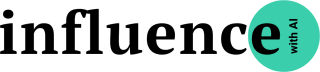With many of us working in organizations that use Microsoft’s suite of productivity apps, we’re going to need to learn to work with Microsoft’s AI solutions. If your organization enables it, Copilot is now readily available for use in the suite of 365 products. This is the second in my intro series to Copilot. Last week, I provided a primer on how to get started in Word. Next week we’ll dig into Excel.
You might think I’d start this week’s guide by showing you how Copilot can magically create a presentation out of thin air. You’re partially right. I’ll start there. But as you’ll see, it’s not very magical. As you’ll later see, the real magic of Copilot is its ability to take an existing file and convert it into a draft presentation in seconds. But first, let’s try its out of the box generative capabilities:
Create a new presentation from one prompt
By now, you know to access Copilot’s prompt box by clicking on the Copilot logo in the ribbon. Once it loads, you can begin prompting:
Create a presentation about the Consumer Brands Association's call for modernized regulatory system to match consumer needs and preferences.
The result? These six slides:
Keep reading with a 7-day free trial
Subscribe to Influence With AI to keep reading this post and get 7 days of free access to the full post archives.